Rita Evans
USA
Rita's Team
Rita is not in a team-
Rita's Blog
-
Nov 9th 2020 at 9:28 PM
What to do when:
Hi again,
I'm glad you're here on Cool Cats hits, thanks for stopping by.
What to Do When You First Register at CCH
Write down your exact User Name and Password,
I've lost mine before and locked myself out of sites
trying to remember.
So, I'd like to be sure that doesn't happen to you also.
* Write down the website, and password info.
If you've already registered, I'd like to remind you
to go into your email and verify the email by
clicking on the link in your Welcome email.
At times email providers will block a perfectly
good website because someone opened an
email and though they register, it doesn't look
like a site they remember; it happens all the time.
To keep this from happening, always check your
spam folder first thing when you open your
email daily, and make sure your email isn't being missed.
* Enter your "Profile" information, address,
payment options, and upload a Professional
Business Pic or Logo
Each day check your email for more information.
If you don't have a business you're
working on, that's great also!
Cool Cat Hits is a business in itself and can help you
become a small business owner, full or part time work,
by promoting the tools and training at CCH.
With Cool Cat Hits Traffic site, you'll have
banners to work with, a social tool to share
your experiences while working on the
Cool Cats Hits site, and other tools, rewards,
and contests you can participate in.
The great thing about the banners is how simple
it is to copy and paste them into the page.
You can use this blog, like I'm doing here,
and/or your own website page.
It's so easy!
To find your banners:
Log in to CCH On the menu you'll see "Referrals" -
click that, and you'll see
"Referral Toolbox" click that.
Scroll down until you see the banners.
Choose which banner you'd like to add to your social
blog and then copy and paste it into the area you'd
like to see it.
For larger banners such as this, just leave the code
the way it is.
The larger banners don't work as neatly in this social profile, but you can add them to your web page and you can get a feel for how they'll look on your own site.
Go try it now on your own social blog or page.
Look at the top of this page and see "My Profile"
it will take you to your personal profile social blogging area like this.
Once you log in, you can also copy and paste this link for your profile page:
You'll keep updates on how you're doing on Cool Cats Hits.
http://coolcathits.com/myprofile.php
Welcome people to your page, tell them a little about
your new adventure here at CCH, and add your banner.
Add more if you
prefer, and start your journey earning income online
just like that.
I really appreciate the use of banners on my pages
to help it look a little more colorful.
Here are a few more banners you can choose from:
This will give you a small glimpse as to some of the
tools available to you at Cool Cat Hits.
Enjoy,
RitaAnn
I'd like to invite you to connect with me here on Cool Cat Hits
http://coolcathits.com/myprofile.php?uid=8304
Happy Mother's Day Thought:
http://coolcathits.com/myprofile.php?uid=8304&postid=9
Check out this advertising site:
Rita's RSS Feed
Jan 4th 2024 at 12:23 PM
Jan 1st 2024 at 7:08 PM
Dec 8th 2022 at 7:02 PM
Nov 17th 2022 at 9:22 PM

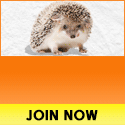
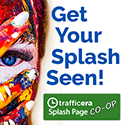

You must Login to add a comment.